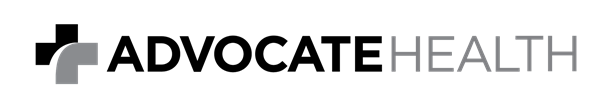Login: On the banner on top right, click Create New Account
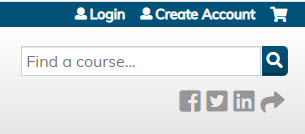
Advocate Health Teammates
- If you are an Advocate Health teammate, click Advocate Health Login and use the log in link applicable to your login credentials
All Other Users
- If you are NOT an Advocate Health teammate, click Create Account
- Fill in the required fields, then click Create New Account.
- Your information will be stored and you will only have to update it if there are any changes.
Profile Completion
Once you are logged in, you need to complete your profile.
- Note: In order to print certificates or claim credit in the CE Learning Platform you will need to complete your profile.
- Click My Account in the top right corner of the screen. Then click on the Edit tab, then the Profile tab.
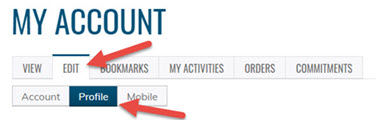
- Fill in all fields that are required, then click Save.
- Note: If you will be claiming MOC credit please fill in the Specialty Board Field and Date of Birth.
Mobile Phone Completion
Attendance is claimed by texting in a code. Your phone must be registered in the system to claim the credit. The code is good for 30 days after the conference ends. Each event will have its own code.
- Once your profile is filled out, click on the Mobile tab.

- Enter your Mobile Phone Number-10 digits with no spaces. Click Confirm Number. Do not exit this page.
- A confirmation code will be sent to your mobile phone.

- Type the confirmation code into the box on the webpage, then click Confirm Number.
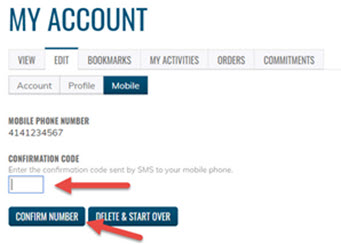
- Click Save.
Your information will be stored and you will only have to access if you have any changes.
If you have questions, please click here